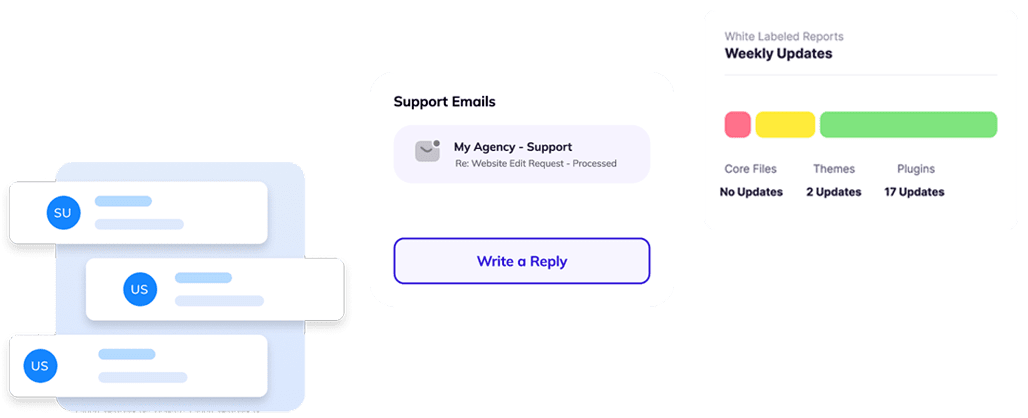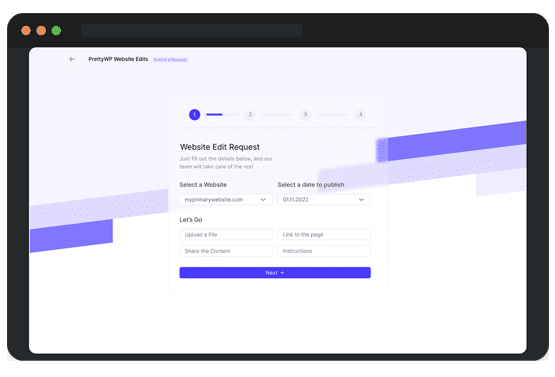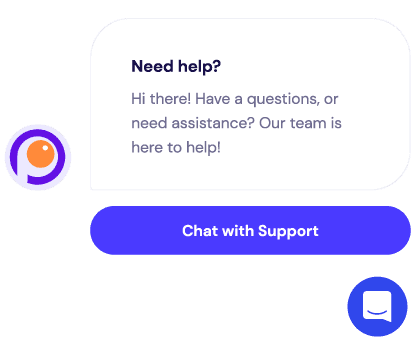Creating Engaging Content with WordPress: Best Practices and Tips

Content creation has become a crucial aspect of any successful online business. Whether you’re a small business owner, freelancer, digital marketing agency, e-commerce company, or non-profit organization, creating high-quality and engaging content is essential to attract and retain your target audience. WordPress, with its vast array of features and functionalities, has become the go-to platform for content creators worldwide. In this article, we will explore the best practices and tips for creating engaging content with WordPress, so, let’s dive in!
Why Engaging Content is Important
Engaging content is crucial for attracting and retaining your target audience. It not only helps to establish your brand’s authority but also encourages visitors to take action, whether it’s making a purchase, subscribing to your newsletter, or sharing your content with others. With the right content strategy, you can drive more traffic to your website and increase conversions.
Understanding Your Target Audience
Understanding your target audience isn’t a one-time event; it’s a process that continues as your website and content evolve. To create truly compelling content, you need to dive deeper into what drives your audience, what they value, and what keeps them coming back for more.
Identify Your Audience Demographics
Begin by identifying your audience’s demographics. This includes factors like gender, age, location, education level, job title, and income level. Use Google Analytics or other similar tools to pull this information.
Explore Their Interests
Once you know who your audience is, you need to understand their interests. What topics do they consume most? What type of content do they engage with – blogs, videos, podcasts? Analyzing the performance of your existing content can provide insights into this.
Understand Their Pain Points
Try to understand the problems or obstacles your audience faces that your content can address. Can your content provide solutions or alleviate their challenges? This approach not only creates a strong bond with your audience but also positions you as an industry expert.
Write for Humans Instead of Machines
In the realm of content marketing, it’s important to focus on writing for humans rather than search engines. While SEO optimization is important, creating content that resonates with your readers should be the primary goal. Here are a few tips for writing human-centric content:
- Compelling Headlines: Craft attention-grabbing headlines that entice readers to click and read your content. Use strong verbs, numbers, emotional triggers, and curiosity to make your headlines stand out.
- High-Quality Content: Deliver value to your readers through informative and well-researched content. Provide actionable insights, practical tips, and solutions to your target audience’s pain points.
- Visual Elements: Incorporate eye-catching images, infographics, and videos to make your content visually appealing. Visual elements not only break up text but also enhance the overall reading experience.
- Interactivity: Engage your readers through interactive elements such as quizzes, surveys, polls, and interactive widgets. This encourages reader participation and boosts the overall engagement of your content.
Headlines: How to Grab Your Readers’ Attention from the Start
Headline is your audience’s first point of contact with your content. It’s your one shot to captivate their attention and convince them to stay. The secret to an impactful blog lies beyond just the writing strategy. An important element that often goes unattended is the headline. Here’s how you can create engaging headlines for your WordPress content.
- Kickstart with Keyword Research: Before even hitting the keyboard, your first step should be keyword research. Use tools like Google Keyword Planner or Semrush to find high-volume keywords that are relevant to your topic. Doing so helps ensure your content reaches the right audience and boosts your site’s search engine rankings. Jot down the top keywords and work to incorporate them into your headline naturally, without coming off as stiff or forced.
- Keep It Clear and Concise: Clarity is king when it comes to headlines. Your readers should be able to decipher the crux of your post simply by glancing at the headline. The lengthier the headline, the harder it gets for readers to grasp the essence of the post. As a rule of thumb, try to limit your headline to under 70 characters. This makes it easier for search engines to index, and for readers to digest.
- Use Engaging Language: Don’t shy away from adding a splash of humor, or creating a sense of urgency or curiosity in your headlines. Using power words, emotive language, or question-based headlines can stimulate your reader’s emotions and ignite their curiosity, further make them to click through and read your post.
- Test Your Headlines: Finally, remember that crafting an engaging headline is often a process of trial and error. Don’t hesitate to test different headline variations and compare engagement rates. Use WordPress plugins like Title Experiments or Nelio AB Testing to find what resonates with your audience the best.
By following the above steps, you’ll be better equipped to craft powerful, attention-grabbing headlines that maximize your WordPress content’s reach, facilitating the creation of content that isn’t just engaging, but also SEO-friendly.
Visual Elements and Interactivity
When it comes to the WordPress platform, understanding the impact of visual elements and interactivity on user engagement is key. They not only add aesthetic appeal to your content but also enhance user experience and engagement, ultimately increasing the time spent on your website.
The Importance of Visual Elements
Visual elements are important in breaking down complex information, making your content more comprehensible. They help understand your presentation and captivate audience attention effectively. Including anything from images, graphs and infographics to GIFs and videos, visual elements can significantly enhance your content’s appeal. But remember, each visual used must add value to the content and resonate with your message; it shouldn’t be added just for the sake of having visuals.
Interactivity, on the other hand, transforms your visitors from passive readers to active participants. It gives your audience the ability to engage directly with your content, therefore greatly enhancing the user experience. WordPress provides plugins and tools to incorporate interactivity, ranging from polls and quizzes to widgets and interactive infographics.
- Polls and Quizzes: Interactive polls and quizzes can make your content more engaging and help in gathering valuable insights about your audience.
- Widgets: Widgets are small blocks that perform specific functions, and add interactivity to your WordPress site. They can be added to the sidebar, footer or other areas depending on your website design.
- Interactive Infographics: These are highly effective in presenting complex data in an engaging and easy-to-understand format.
WordPress, with its range of plugins and widgets, provides immense possibilities for harnessing visual elements and interactivity to create outstanding content. So, make the most out of these features to provide not just well-written, but visually appealing and interactive content for your audience.
Leveraging the Power of WordPress
WordPress is a versatile content management system (CMS) that empowers content creators with its user-friendly interface and extensive plugin ecosystem. Here’s how you can leverage the power of WordPress to create engaging content:
1. Easy Content Creation
WordPress offers a user-friendly editor with a familiar interface similar to word processors. Write and format your content effortlessly with a powerful visual editor. No coding skills are required.
2. Customizable Themes
Choose from thousands of professionally designed themes to give your website a unique and visually appealing look. Customize the layout, colors, fonts, and other elements to match your brand identity and captivate your audience.
3. Rich Media Integration
With WordPress, you can seamlessly integrate various forms of media into your content. Embed videos, audio files, image galleries, and interactive elements to enhance the user experience and make your content more engaging.
4. Content Organization
WordPress provides intuitive categorization and tagging features that allow you to organize your content effectively. This makes it easier for your audience to navigate your website and find the information they’re looking for.
5. Seamless Social Sharing
Integrate social sharing buttons into your WordPress website to encourage your readers to share your content on their social media platforms. This not only increases your reach but also boosts engagement and drives traffic back to your website.
Final Thoughts
Creating engaging content with WordPress is not only essential but also achievable with the right strategies and tools. By focusing on writing for humans, and leveraging the power of WordPress, you can elevate your content creation process and captivate your target audience. Remember to write compelling headlines, deliver high-quality content, incorporate visual elements, and encourage interactivity.
Remember, SEO optimization is important, but prioritize writing content that resonates with your readers.
Speak in a friendly, informal tone.