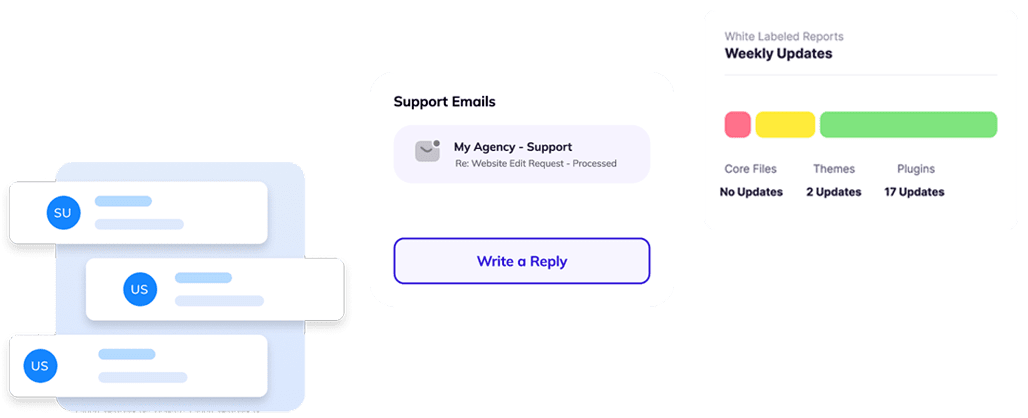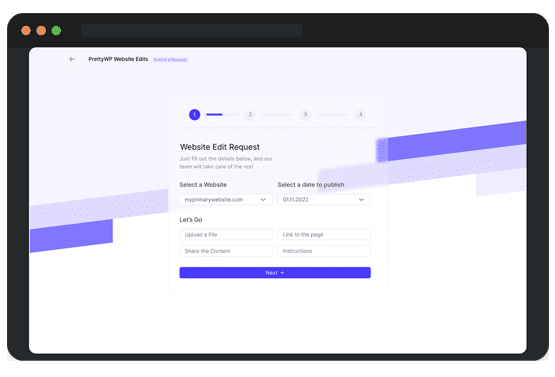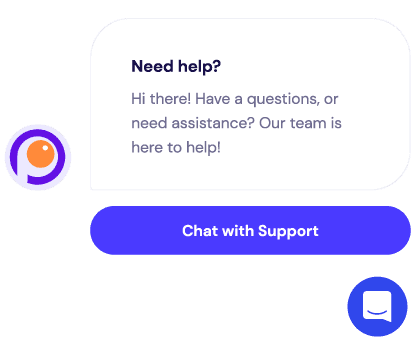Enterprise Level Security
We use modern tools and extensive technical experience to ensure the safety of the user’s site and data.
- WordPress Security
Our Responsibilities
We use modern tools and extensive technical experience to ensure the safety of the user’s site and data.
Best Practices
Our team is dedicated to ensuring the security of your website. We use best practices, including implementing firewalls and enforcing strict security policies. Additionally, we regularly update all core files, plugins, and themes to keep your website secure at all times.
Firewall
We are managing firewall rules to limit access only to publicly intended resources, in legitimate usage patterns.
WordPress Filtering
We implement strict checks for PHP execution and limit allowed pass-through parameters based on the WordPress Codex.
WP-Core Upgrades Policy
We are managing firewall rules to limit access only to publicly intended resources, in legitimate usage patterns. We perform tested upgrades of WordPress core functions and take full responsibility for the process.
Denial of Service Attacks
In case of denial of service attack attempts, we are taking action to mitigate the risk and identify the source, keeping the site in proper working conditions.
Incident Handling
In case of suspicious security incidents, we will investigate the responses and we will take appropriate courses of action.
Recent statistics shows that over 40% of website administrators across the web use WordPress. Improve your website's security posture to reduce the risk of a compromise.
- WordPress Security
Your Responsibilities
The following points represent our recommendations for our users in order to ensure a healthy security level.
Third-party Inserted Code
Code snippets (other than ads) inserted into the site’s source code expose website visitors, in case of intrusion. Reduce to a minimum the number of external calls and review periodically the site code for outdated references.
Ad Code
Advertising-related code inputs are most likely hosted by third parties and, in case of intrusion on their systems, your site, and your visitors are at risk. Always work with highly trusted ad networks.
Access Management
Carefully select and instruct people you work with and trust. If given to disloyal people, your site may get harmed.
Maintaining Non-open-source Code
Using purchased plugins or themes raises the risk of vulnerabilities. Renew subscriptions to always keep the commercial code up-to-date.
Physical Access to Computers and Devices
Don’t authorize access to open sessions in browsers while logged in to WordPress. Consider encrypting your storage and using strong passwords.
Password Management
Weak passwords can become the gateway to undesired events. Use strong passwords, change them often, and keep them only in trusted password management services.